Build real world solutions on the SharePoint platform with OnePlaceMail R6.6

Building on the well-received capabilities of Release 6.5, further enhancements have been made to the new Outlook Style experience for SharePoint. Significant enhancements such as;
- filtering locations on the navigation tree
- search for locations when saving
- create document sets/folders without leaving Outlook
are some of the new capabilities enabling the creation of engaging business solution on the SharePoint platform.
Get started in less than 3 minutes
OnePlaceMail Release 6.6 is now available for download in the feature rich Enterprise edition and the free Express edition (limited features). Contact us oneplacemail@atidan.com for FREE EDITION or FREE ENTERPRISE TRIAL
Navigation tree filter and search
Access SharePoint locations, favorites and document sets from many places within the OnePlaceMail solution. This and the navigation tree is consistent across Outlook, Windows Explorer, and Office applications.

Filter locations with type-ahead inside the navigation tree
- Use the type-ahead filtering feature at every node in the tree.
- By default the filter works using the logic of ‘Starts with’. This can be modified to be a ‘Contains…’ within the settings.
Search for a location within the navigation tree
- Find a location within SharePoint efficiently
- Easily search for a site, library, document set and/or folder
Document sets and folders
Allow end users to efficiently work with SharePoint from within their familiar business applications.
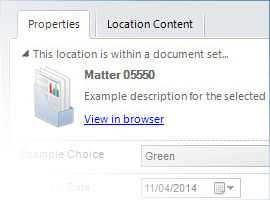
New document sets
- Create new document sets/folders from within the navigation tree by right clicking
Document set enhancements
- View a description of the document set and access the full properties of the document set within the web browser
- Hide columns when completing metadata that are configured to automatically synchronize
SharePoint list items
When saving emails, email attachments, files and documents from office applications, OnePlaceMail allows the completion of SharePoint columns. The columns presented are based on the configuration of your SharePoint content Types and/or destination library/list.

- Create new lookup list items from Outlook when saving content
- Create new list items from Outlook ribbon.
Other highlights include
- Support for custom (tokenized) file naming formats when saving email to SharePoint
- Support for automatic capture of SMTP addresses from email
Contact us at oneplacemail@atidan.com for FREE EDITION or FREE ENTERPRISE TRIAL


